Overview
Fine-tuning anomaly detection parameters is essential for reducing false positives and improving detection accuracy in time series data. This guide shows you how to optimize TimeGPT’sdetect_anomalies_online method by adjusting key parameters like detection sensitivity, window sizes, and model fine-tuning options.
For an introduction to real-time anomaly detection, see our Real-Time Anomaly Detection guide. To understand local vs global detection strategies, check out Local vs Global Anomaly Detection.
Why Parameter Tuning Matters
TimeGPT leverages forecast errors to identify anomalies in your time-series data. By optimizing parameters, you can detect subtle deviations, reduce false positives, and customize results for specific use cases.Key Parameters for Anomaly Detection
TimeGPT’s anomaly detection can be controlled through three primary parameters:- detection_size: Controls the data window size for threshold calculation, determining how much historical context is used
- level: Sets confidence intervals for anomaly thresholds (e.g., 80%, 95%, 99%), controlling detection sensitivity
- freq: Aligns detection with data frequency (e.g., ‘D’ for daily, ‘H’ for hourly, ‘min’ for minute-level data)
Common Use Cases
Adjusting anomaly detection parameters is crucial for:- Reducing false positives in noisy time series data
- Increasing sensitivity to detect subtle anomalies
- Optimizing detection for different data frequencies (hourly, daily, weekly)
- Improving accuracy through model fine-tuning with custom loss functions
How to Adjust the Anomaly Detection Process
Step 1: Install and Import Dependencies
In your environment, install and import the necessary libraries:Step 2: Initialize the Nixtla Client
Create an instance of NixtlaClient with your API key:Step 3: Conduct a baseline detection
Load a portion of the Peyton Manning dataset to illustrate the default anomaly detection process. We use the Peyton Manning Wikipedia page views dataset to demonstrate parameter tuning on real-world data with natural anomalies and trends.| x | unique_id | ds | y |
|---|---|---|---|
| 2764 | 0 | 2015-07-05 | 6.499787 |
| 2765 | 0 | 2015-07-06 | 6.859615 |
| 2766 | 0 | 2015-07-07 | 6.881411 |
| 2767 | 0 | 2015-07-08 | 6.997596 |
| 2768 | 0 | 2015-07-09 | 7.152269 |
Baseline Detection Log Output
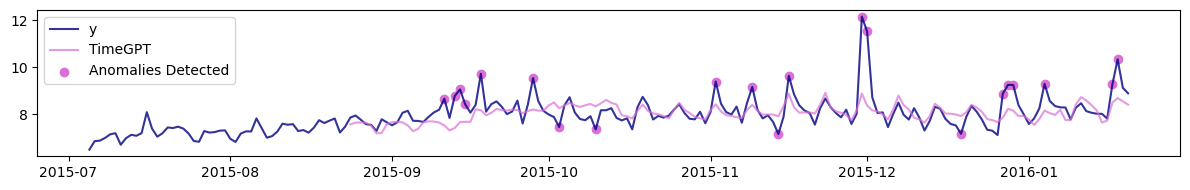
Step 4: Fine-tuned detection
TimeGPT detects anomalies based on forecast errors. By improving your model’s forecasts, you can strengthen anomaly detection performance. The following parameters can be fine-tuned:- finetune_steps: Number of additional training iterations
- finetune_depth: Depth level for refining the model
- finetune_loss: Loss function used during fine-tuning
Fine-tuned Detection Log Output

Step 5: Adjusting Forecast Horizon and Step Size
Similar to cross-validation, the anomaly detection method generates forecasts for historical data by splitting the time series into multiple windows. The way these windows are defined can impact the anomaly detection results. Two key parameters control this process:h: Specifies how many steps into the future the forecast is made for each window.step_size: Determines the interval between the starting points of consecutive windows.
step_size is smaller than h, then we get overlapping windows. This can make the detection process more robust, as TimeGPT will see the same time step more than once. However, this comes with a computational cost, since the same time step will be predicted more than once.

h and step_size depends on the nature of your data:
- Frequent or short anomalies: Use smaller
handstep_size - Smooth or longer trends: Choose larger
handstep_size
Summary
You’ve learned how to control TimeGPT’s anomaly detection process through:- Baseline detection using default parameters
- Fine-tuning with custom training iterations and loss functions
- Window adjustment using forecast horizon and step size parameters
Frequently Asked Questions
How do I reduce false positives in anomaly detection? Increase thelevel parameter (e.g., from 80 to 95 or 99) to make detection stricter, or use fine-tuning parameters like finetune_steps to improve forecast accuracy.
What’s the difference between detection_size and step_size?
detection_size determines how many data points to analyze, while step_size controls the interval between detection windows when using overlapping windows.
When should I use fine-tuning for anomaly detection?
Use fine-tuning when you have domain-specific patterns or when baseline detection produces too many false positives. Fine-tuning helps TimeGPT better understand your specific time series characteristics.
How does overlapping windows improve detection?
When step_size < h, TimeGPT analyzes the same time steps multiple times from different perspectives, making detection more robust but requiring more computation.